As you may have heard, Evolphin Zoom 7.0 is right around the corner. Before the big event happens, I wanted to take some time to introduce to you some of the robust features that have been added to Zoom’s already powerful set of media and video capabilities. This includes the enhanced capabilities in video production that we have included that I’ll be sharing today. In the coming days, I’ll be giving you a sneak peek of what’s to come.
Zoom 7.0 includes functionality that will excite teams working at any stage in the video production process, including those who rely heavily on Adobe Premiere Pro and After Effects in their workflows. We’ve worked with our closest customers in order to understand their daily struggles working with video, and amped up our capabilities accordingly to make the video production experience even more convenient and seamless for users. As a result, you can stay within your native editing applications, and do everything that you need in an environment you’re already familiar with.
Some of these video highlights include:
- Work within your native Adobe environment to search, browse, and save assets through folder structures mirroring the Zoom Asset Browser.
- Choose from different Views, and Search by filtering through different file types and folders.
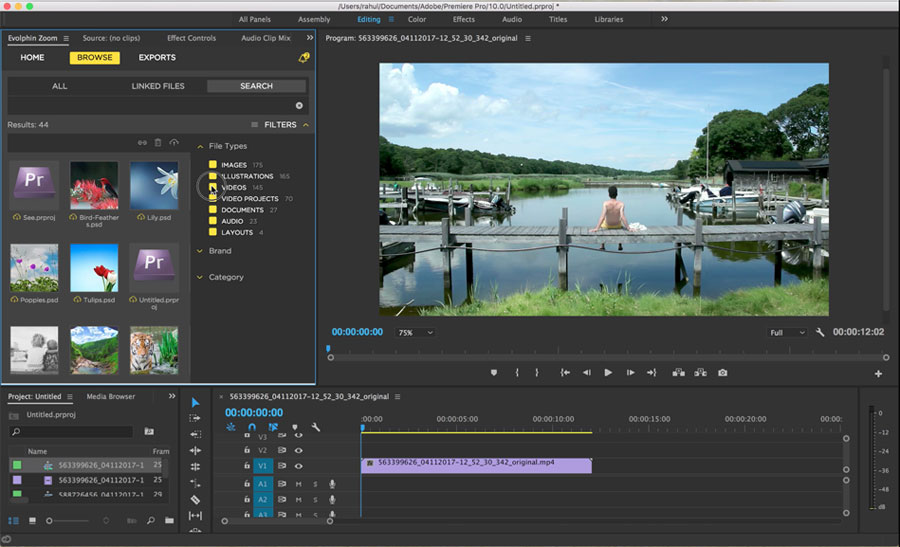
Hover Scrub and Play Videos from Adobe Premiere Pro and After Effects
- Hover Scrub to enlarge and play videos within the Zoom panel for easy searching.
- Drag-n-drop videos from the Zoom panel to the Timeline to start working immediately.
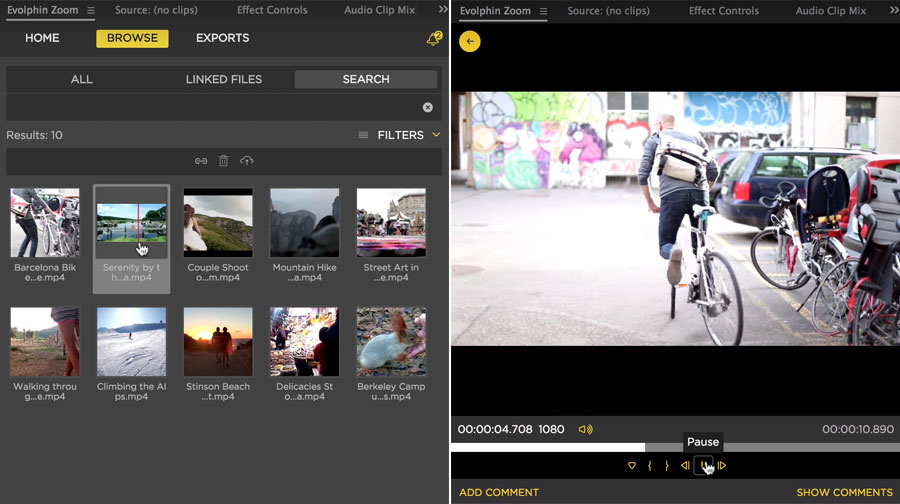
See these video features in action
Update Video Proxies with the Click of a Button
- Instantly switch from Low-Res, Mid-Res, and High-Res proxies.
- Conveniently download Low-Res proxies to work offline. Update to High-Res proxies when videos are ready to be exported.
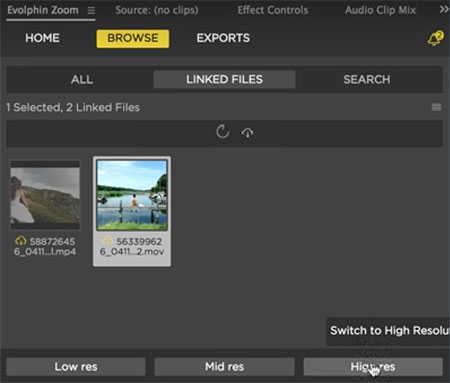
See a short video on Video Proxies
Collaborate, Markup, and Review
- When you’re ready to review videos, play them side-by-side to visualize the differences between frames quickly.
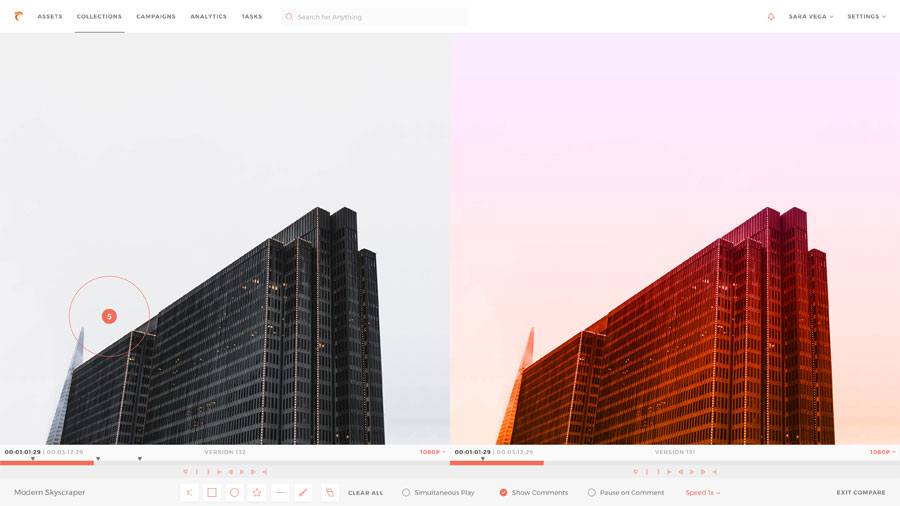
- Provide comments and review feedback in real-time in your native environments.
- Receive notification alerts within Adobe Premiere Pro when a new comment has been added.
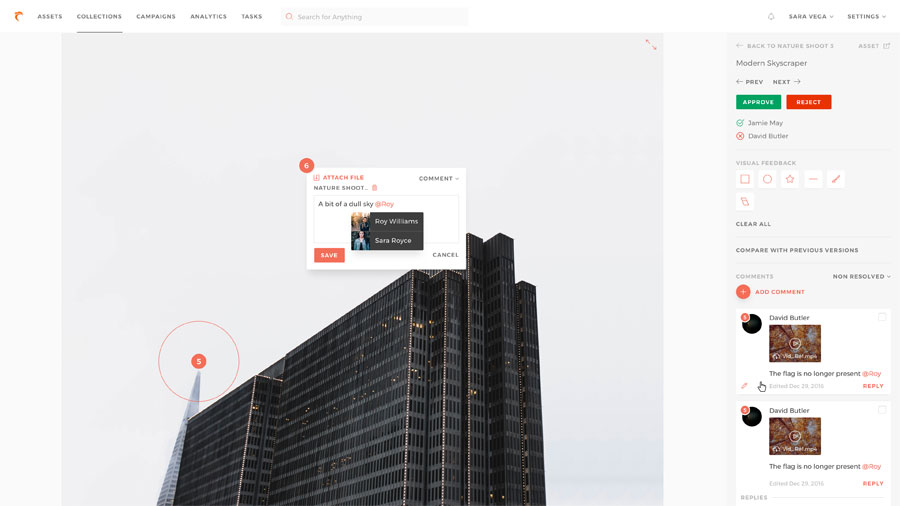
Watch a short video of Markup and Approval
These video updates have been created specifically with video producers in mind – to alleviate their daily workflow struggles so they can focus on what they do best. These functionalities are only a small piece to the larger puzzle though. Stay tuned for more new functionality!
To learn more about how Evolphin Zoom assists video producers and creatives, visit https://evolphin.com/creatives-collaborative-video-editing/
If you have any questions or would like to request a free demo, contact us today.

