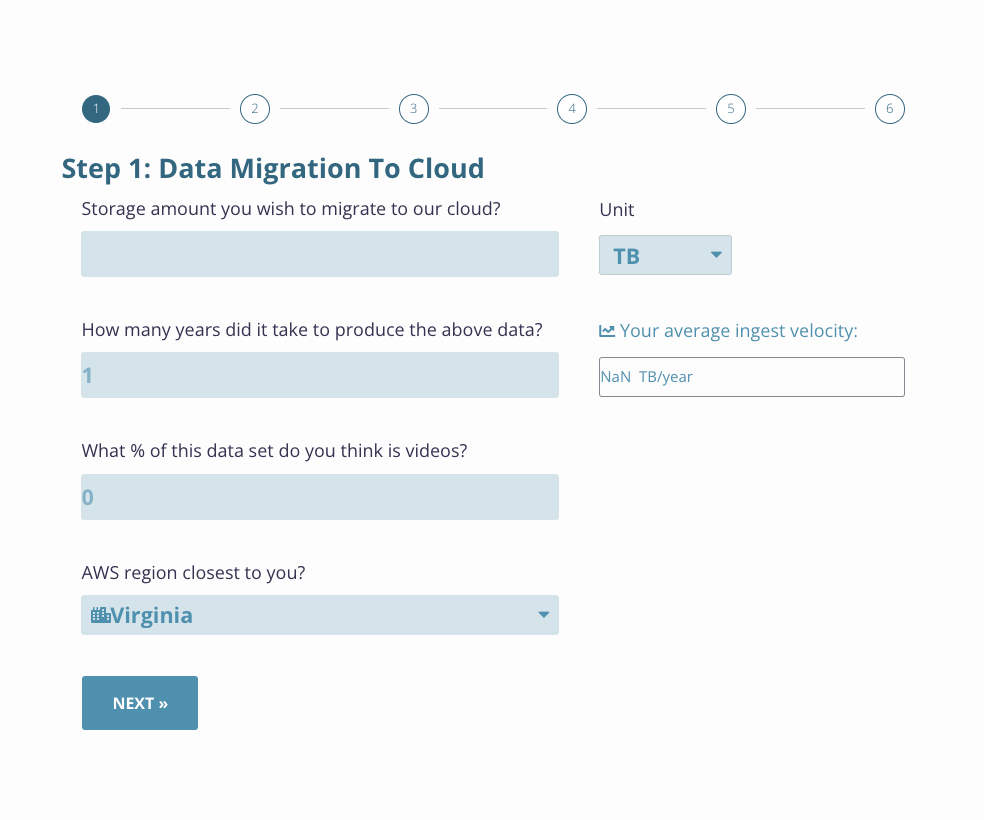Another year, another chance to speculate about storage costs – especially for creative teams dependent on Media Asset Management (MAM) systems for video post-production workflows. Then there’s the expensive trial-and-error phase many media companies go through when choosing the best storage solution for their needs.
Why is choosing cloud storage such an issue?
Media companies store hundreds of terabytes of multimedia across their production workflows.
From accommodating the post-production team’s need for high-performance storage when editing 4K video (and maybe even higher) clips to archiving thousands of raw video files at scale, media files push the boundaries of every storage system on the planet.
The good news is that technology has once again found ways to work around these usual issues in the form of Cloud Object Storage options.
But what about on-premises storage, you ask?
While on-premises storage solutions seem initially cheaper than their cloud-based counterparts, they also come with hidden costs that significantly hurt ROI (disaster recovery and backup costs, data center costs, and IT management costs, for example). On-premises storage solutions are people-hungry and also prone to downtime and security issues.
On the other hand, Cloud Object Storage offers a more secure solution. With tiered options that accommodate multiple needs and budgets, this option reduces costs and increases archiving performance and availability.
Two Cloud Object Storage types that stand out to us the most are Amazon’s Glacier and Glacier Deep Archive. The rest of this article will walk through both cloud storage options to drive informed decision-making when choosing storage solutions for your team.
Table of Contents
What are Amazon Glacier and Deep Archive?
Amazon Glacier and the Glacier Deep Archive fall under S3 Glacier storage classes – Amazon’s answers to cold data storage.
General-purpose object storage services offer immediate access to data with little or no delay. Contrastingly, cold data storage stores various types of seldom-used media, which can take hours to retrieve. Cold data storage is unsuitable for teams that require quick access to their archived objects.
Available to individuals and organizations, cold data storage solutions empower users to free up their primary storage units from non-essential files. They also help IT teams manage archival data and backups at much cheaper rates than regular cloud storage services.
The storage classes that Amazon provides for cold data storage are:
- Amazon S3 Glacier Instant Retrieval
- Amazon S3 Glacier Flexible Retrieval
- Amazon S3 Glacier Deep Archive
The rest of this article focuses on the latter two. We’ll use the term “Amazon Glacier” to refer to Amazon S3 Glacier Flexible Retrieval and “Deep Archive” to refer to Amazon S3 Glacier Deep Archive. While these storage classes differ in the time taken for (and cost of) data retrieval, they all offer a more comprehensive storage and archive spin-off to Amazon’s general-purpose object storage service AWS S3, with guaranteed 99.99% durability.
There are plenty of cold data storage options available, but Amazon’s Glacier and Glacier Deep Archive stand out because of their relatively low costs. Here’s a quick run-down:
Amazon Glacier Storage Classes
- Amazon’s AWS storage solution for long-term data archiving
- Serves as a secure cold storage solution for large numbers of files that are infrequently accessed (once in a few months)
- Imposes a minimum storage duration charge of 90 days
- Retrieval times can take a few minutes or several hours, depending on which data retrieval policy is in use
- Costs can be as low as $0.004 per gigabyte per month (or $4.10 per terabyte per month)
Amazon Glacier Deep Archive
- Amazon’s newest solution for data archiving
- Serves as a secure cold storage solution for massive amounts of files that are very rarely accessed (once in a few years or decades)
- Imposes a minimum storage duration charge of 180 days
- Retrieval times can take 12 hours or less, depending on which data retrieval policy is in use
- Costs can be as low as $0.00099 per gigabyte per month, or $1.01 per terabyte per month
Now that you’ve learned a little about Amazon’s Glacier and Glacier Deep Archive, it’s time to go into the nitty-gritty of their similarities, differences, and price points so that you can make an informed decision on which one is a better fit for your team.
Let’s begin.
How are Amazon Glacier and Deep Archive similar?

While use cases for Glacier and Deep Archive differ slightly, they come with a host of similarities in terms of affordability, scalability, customizability, durability, reliability, low power consumption, system efficiency, and future readiness.
As far as affordability goes, both the Glacier and the Glacier Deep Archive share tremendously low pricing structures. The Glacier can set you back a mere $0.004 per gigabyte per month ($4.10 per terabyte per month), while the Glacier Deep Archive costs $0.00099 per gigabyte per month ($1.01 per terabyte per month).
These affordable costs allow users to scale storage space according to their growing needs without worrying about huge overheads or budget controls.
In terms of durability, both the Glacier and the Glacier Deep Archive have a 99.999999999% rating. Users can rely on each of these to keep regulatory compliance, backup, archives, or disaster recovery files safely tucked away for months and even years.
Both options also support “Multiple Availability Zones,” which allows you to distribute your instances across multiple storage sectors in case of system failures. An instance in a different Availability Zone can handle requests and avoid delays during adverse events.
The Glacier and the Glacier Deep Archive also allow you to define a lifecycle rule (or a lifecycle transition policy). This rule empowers you to determine the rules for transitioning your files between storage classes (from the glacier storage class to a new storage class, for example) to another to save on storage costs.
Customizable data retrieval policies are also something the Glacier and the Glacier Deep Archive have in common. You can choose between Expedited, Standard, and Bulk options whenever you need to restore an archived file.
For Glacier, expedited data retrieval takes 1 to 5 minutes, standard data retrieval takes 3 to 5 hours, and bulk data retrieval takes 5 to 12 hours.
For Glacier Deep Archive, standard data retrieval generally takes 12 hours or less, while bulk data retrieval takes 48 hours or less. Unfortunately, the Glacier Deep Archive doesn’t offer an expedited data retrieval option.
How is Amazon Glacier different from Deep Archive?
Amazon Glacier and Deep Archive offer cold data storage services, meaning both cloud storage options are optimized to hold data for infrequent access.
These cloud storage types store & archive data for a long time with secure, 99.999999999% durability.
While these storage options serve relatively similar purposes, they are built for inherently different teams. Let’s examine some of these differences:
1. Retrieval speed
Depending on the data retrieval policy, Amazon Glacier’s data retrieval process could take seconds to hours.
You can retrieve data from Amazon S3 Glacier Deep Archive in 12 hours or less. However, Amazon also promises to support retrieving petabytes of data in 48 hours or less.
2. Storage Capacity
Amazon S3 holds an unlimited volume of data.
Amazon Glacier has an unlimited storage capacity, but the Deep Archive can store up to PetaBytes of data.
3. Usage
Amazon S3 Glacier offers an instant retrieval storage solution for data that is not frequently used but might require use or retrieval after long periods.
The Deep Archive offers the same solution with a slight difference – it stores data that has been used, is hardly required soon but needs to be archived.
4. Upload method
Users can upload data (photos, videos, or other files) on Amazon S3 Glacier via the AWS CLI directly using the REST API or Amazon SDKs.

There are two other ways to upload to Glacier by Amazon directly:
- Upload in a single operation
- Upload in parts
To directly upload data in the Deep Archive, users can use S3 API and specify ‘S3 Glacier Deep Archive’ as the storage class.
5. Data retrieval options
Amazon Glacier offers 3 data retrieval options: Expedited (1-5 minutes), Standard (3-5 hours), and Bulk (5-12 hours). However, Deep Archive can store data under two retrieval policies: Standard and Bulk. There are no expedited options available.
6. Storage Duration
Amazon Glacier’s minimum storage duration charge is 90 days, while S3 Deep Archive’s minimum storage duration is 180 days.
7. Storage cost
The lowest pricing for Amazon Glacier is 1 GB at $0.004 per month. The cost for one terabyte is $4.10 per month at this rate.
On the other hand, 1 GB costs $0.00099 to store in Deep Archive, which works out to $1.01 for one terabyte per month.
8. Low-cost solution
For data that requires access 1-2 times per year with asynchronous retrieval, Glacier cuts down the cost of archiving data by up to 10%.
As for the Deep Archive, it offers up to 75% lower cost for long-term archived data. The data stored here is rarely accessed and retrieved asynchronously.
Which is cheaper? Amazon Glacier or Deep Archive?
Now comes the question of cost. Which is cheaper? The short answer is: It depends.
Again, it all boils down to storage and access needs.
Amazon charges you depending on your files’ size, how long you keep them in storage during the month, and your chosen storage class.
To help you get a better picture, here’s a rundown of some of the factors that affect how much the Glacier and the Glacier Deep Archive can cost you:
Amazon Glacier
- Storage: Price starts at $0.004 per gigabyte per month or $4.10 per terabyte per month
- Requests and data retrievals:
- PUT, COPY, POST, LIST requests (per 1,000 requests) — $0.03
- GET, SELECT, and all other requests (per 1,000 requests) — $0.0004
- Lifecycle Transition requests into (per 1,000 requests) — $0.03
- Data Retrieval requests (per 1,000 requests) — $10.00 for Expedited; $0.05 for Standard
- Data retrievals (per GB) — $0.03 for Expedited; $0.01 for Standard
- Management and analytics:
- Data scanned (price per GB) — $0.02 for Expedited; $0.008 for Standard; $0.001 for Bulk
- Data returned (price per GB) — $0.03 for Expedited; $0.01 for Standard; $0.0025 for Bulk
Amazon Glacier Deep Archive
- Storage: Price starts at $0.00099 per gigabyte per month or $1.01 per terabyte per month
- Requests and data retrievals:
- PUT, COPY, POST, LIST requests (per 1,000 requests) — $0.05
- GET, SELECT, and all other requests (per 1,000 requests) — $0.0004
- Lifecycle Transition requests into (per 1,000 requests) — $0.05
- Data Retrieval requests (per 1,000 requests) — $0.10 for Standard; $0.025 for Bulk
- Data retrievals (per GB) — $0.02 for Standard; $0.0025 for Bulk
- Management and analytics: Not applicable.
For a more thorough list of costs, visit Amazon’s price list here. You can also use this free AWS pricing calculator that offers a more accurate estimate of your expected cloud expenditure.