The workplace in 2023 has evolved significantly since the pandemic. While bustling subways in business districts indicate workers’ return to the office, the number of commuters using them remains far below pre-pandemic levels.
In fact, there is a well-documented divide between workers who crave the social connection that a physical office offers and those who prefer the convenience of working from home while the world commutes.
Hybrid work – where employees go into the office part-time – is gaining ground as a happy middle option. This trend is especially prevalent in the media industry, where some professions (animators, for example) thrive on working remotely while others (such as a broadcast crew) struggle to work from home.
In this article, we will explore how cloud media asset management helps employers bridge the gap between employers and employees, create a more efficient and effective work environment, and ultimately drive the future of work.
Table of Contents
Digital Asset Management (DAM) vs Media Asset Management (MAM) vs Cloud MAM Software
It is important to differentiate between a digital asset management platform, a media asset management platform, and finally, a cloud MAM platform. DAM and MAM systems perform a similar function – providing a centralized library for media and digital files, allowing users to find, manage and share digital assets.
The key difference between the two is the workflow type that each system specializes in. A digital asset management platform is best suited for visually-led sales and marketing teams that typically store and manage branded assets like images, HTML, PDFs etc.
Users of digital asset management systems will usually prioritize maintaining brand consistency, efficient project management, and keeping digital assets secure.
MAM software, on the other hand, is best suited for creative teams like video post-production teams that handle rich media assets like finished and unfinished video content, b roll footage, and other large video files.
Beyond file sharing and general media management, users of these media asset management systems rely on MAM software for managing work-in-progress workflows, media orchestration, transcoding files across versions, and other specialized tasks.
With each asset management system optimized for a specific user environment, choosing the right tool for your work environment is critical for realizing the full potential of your media files as an active rather than a passive asset. So, what is a cloud media asset management system, and how can managers use it to realize the full potential of the digital assets they create?
What is a cloud media asset management system?
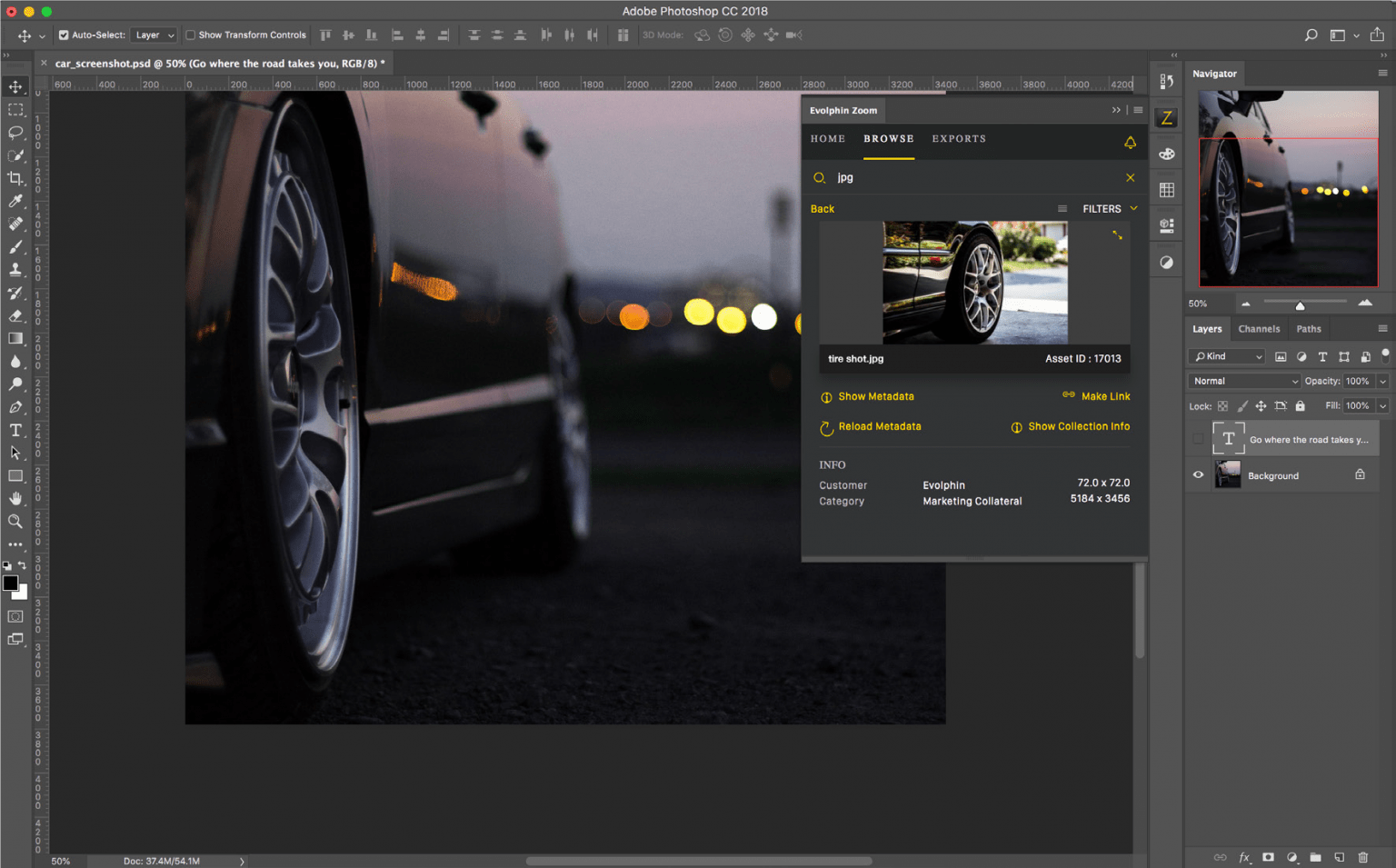
Cloud Media Asset Management addresses the many challenges of hybrid and remote work, from improved collaboration and productivity to streamlined processes and secure data management.
A cloud media/digital asset management solution or cloud-based MAM/DAM software is an online tool that enables users to store, process, manage, and distribute rich multimedia files (especially video) from any internet-enabled device or a dedicated application. In other words, this is an asset management system optimized for cloud-based workflows.
Cloud digital asset management software is optimized for storing and managing approved assets in the cloud, while integrating with project management tools. Cloud media asset management software is best for managing large media workflows in the cloud while integrating with video editing software like Adobe Creative Cloud.
In these instances, cloud-based platforms enable both remote and on-premises employees access digital media assets and execute their tasks using internet-enabled devices.
Cloud media asset management systems are foundational technology for remote transitioning
The media industry was hit hard by the pandemic in 2020, and post-production teams were no exception. With public health at risk and widespread industry shutdowns, post-production teams had to shift to remote work.
This posed a practical challenge: how could production and post-production teams establish a remote workflow that would allow for collaboration and efficiency?
For Roger Chiang, Director of Production and Technology at KQED, the answer was simple. Evolphin cloud media asset management gave the KQED team the flexibility to work from home, the office, or a combination of both from offline editors to online editors and specialty craft editors working with 3D, 4D graphics, animations, and AfterEffects.
But what does transitioning to a remote or hybrid video production workflow look like in practice?
The first step is to take stock of the existing infrastructure, including hardware, software licenses, and bandwidth capabilities. This helps determine the current state of play, the feasibility of remote access to content, and the need for upgraded tools.
For a simple two-person operation, a basic solution like Dropbox might suffice. However, larger teams working on multiple projects simultaneously will require an investment in cloud services to ensure all team members have fully functional virtual workstations at home.
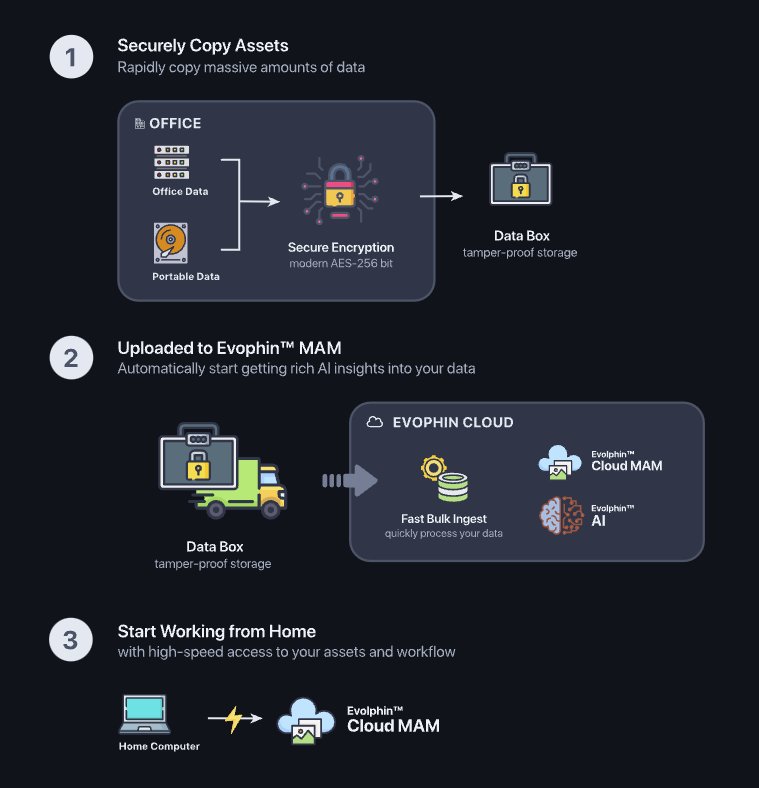
Before content can be accessed, it must be migrated to the cloud. For large volumes of content, this process can benefit from automated cloud migration tools such as those that Evolphin provides. Smaller volumes of content are better suited to more traditional approaches like simple file transfers.
Once access to content is ensured, your focus should shift to optimizing the workflow. As each team’s needs differ, adopting a flexible cloud media asset management system that matches your team’s unique rhythm and process is important.
One major challenge of the remote workflow is maintaining effective collaboration between team members. It is necessary to empower remote teams with a standardized form of communication outside of email – and there are several inexpensive options available, including Zoom, Teams, Slack, etc.
A project management tool is also helpful for tracking progress, ensuring deadlines are being met, and allowing team leaders to get a general overview of the entire project.
Hybrid working arrangements require robust and reliable technology infrastructure to support remote and on-premise work environments. This involves having access to a secure and stable internet connection, reliable hardware (such as laptops, desktops, and mobile devices), and robust collaboration and communication tools to facilitate seamless communication and collaboration between team members, regardless of location.
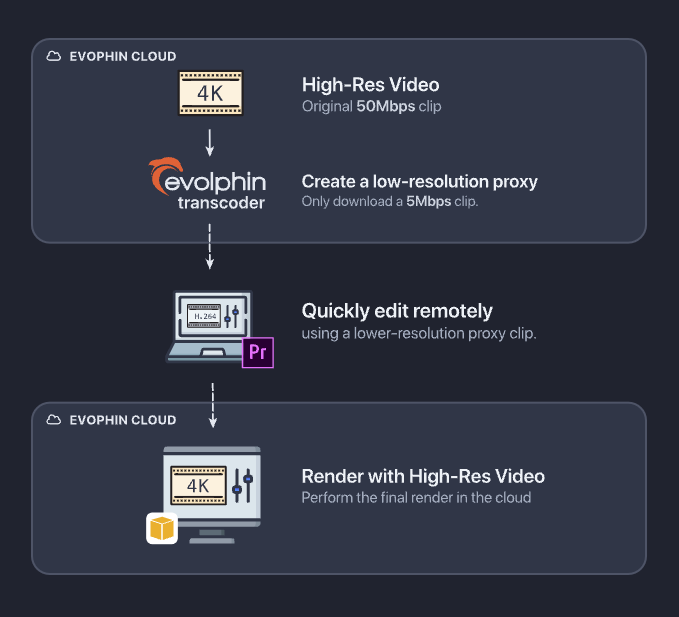
Another key challenge remote and hybrid teams face is effective disaster management that cuts across the board. A well-designed disaster recovery plan protects your organization from any unexpected technological infrastructure disruptions.
Industry best practice approaches include frequent data backup and recovery processes, network redundancy and system failover capabilities, and easy access to cloud-based systems that can be used as a backup in emergencies.
All of these elements are necessary to ensure that employees can work effectively and efficiently, regardless of their location, and that the business can continue operations without disruptions or loss of productivity.
11 benefits of Evolphin Zoom MAM cloud-based media asset management system
Evolphin Zoom MAM is a cloud-based media asset management system that provides a range of benefits for remote and hybrid teams. Here are a few key benefits:
- Easy to manage and use: Evolphin Zoom MAM’s user-friendly interface and simple management tools make it easy for non-technical users to execute complex tasks.
- Granular access control: With granular access control, administrators can set specific permissions for individual users or teams, ensuring that sensitive assets are protected.
- Maximize asset value: By centralizing and organizing assets, Evolphin Zoom MAM enables users to maximize the value of their assets and utilize them more efficiently.
- Improve asset organization: Evolphin Zoom MAM’s advanced tagging and categorization features allow users to easily organize and categorize their assets, making it easier to find what they need when needed.
- Empower distributed teams with AI: Evolphin Zoom MAM uses artificial intelligence to help teams collaborate and work together, even when they are not in the same location.

- Seamless integration with existing systems and workflows: Evolphin Zoom MAM integrates seamlessly with existing systems and workflows, eliminating the need for users to learn new tools or processes.
- Powerful search capabilities: Evolphin Zoom MAM’s incredible search capabilities make it easy for users to find the assets they need quickly and efficiently.
- Access from anywhere on any device: Evolphin Zoom MAM allows users to work from anywhere, on any device, and still have access to the assets they need.
- Files in your preferred format: Evolphin Zoom MAM supports multiple file formats, allowing users to store and access assets in their preferred format.
- Next-level security: With robust security features, including encryption and secure storage, Evolphin Zoom MAM provides the highest level of security for assets.
- No hassle collaboration: With Evolphin Zoom MAM’s easy-to-use collaboration features, users can collaborate on projects and assets without hassle.
Top tips for selecting the best cloud MAM software
Selecting the best cloud MAM (Media Asset Management) software is an important decision for businesses and organizations that deal with large amounts of media files. The best-fit cloud MAM solution helps streamline workflows, improve collaboration, and optimize the use of media assets. Here are a few factors to consider when selecting the most suitable cloud MAM software:
User Experience
The most important part of your decision is user experience because a successful project depends on one primary factor – User Adoption. If the solution is intuitive, easy to use, and reduces people’s workload instead of increasing it, the chances of user acceptance increase exponentially.
Functionality and Features
Equally important is the functionality and feature set of the cloud MAM software. You should evaluate the specific features needed to manage your media assets efficiently. Features such as granular access control, powerful search capabilities, AI-based image recognition, collaboration, and seamless integration with existing systems and workflows are critical for improving your operational efficiency.
Scalability and Flexibility
Scalability and flexibility are key considerations when selecting a cloud MAM software. Cloud solutions are designed to flex up and down depending on the workload and the organization’s needs. When choosing, pick a cloud MAM system that can accommodate new assets, new users, and new workflows as your organization grows.
Support
User support is critical when selecting a cloud MAM software. The software should be easy to use, have a user-friendly interface and, above all, be well-supported. User adoption is a critical success factor, so ensure that your MAM vendor offers comprehensive training and support to help you get the most out of the software.
Additionally, it is advisable to choose a provider that offers 24/7 customer support in case you need help outside of regular business hours. Look for a cloud MAM solution with a reputation for delivering excellent user experience and providing top-notch customer support.
Why is Evolphin Zoom MAM the best cloud MAM software for remote and hybrid teams?
Evolphin Zoom MAM is the number one choice for many businesses looking to give their remote and hybrid teams the best possible technology. It provides a comprehensive solution for organizations looking to manage their digital assets efficiently and effectively and offers a wide range of features that cater to every organizational requirement.
Here are some of the key features that make Evolphin Zoom the best cloud MAM software available on the market:
Frontend Deduplication
Evolphin Zoom’s frontend deduplication is a feature that reduces the storage costs associated with digital asset management by eliminating redundant data. This means that if multiple copies of the same file exist, the software only stores one copy, saving valuable storage space and reducing costs.
Most Creative App Plugins
Evolphin Zoom offers a wide range of creative app plugins, including Adobe Premiere, After Effects, Photoshop, Illustrator, and InDesign. These plugins allow users to access their assets directly from their creative apps, streamlining workflows and improving efficiency.
Hi-Res Transfer Manager
The Hi-Res Transfer Manager is a feature that enables fast and efficient transfer of high-resolution assets over wide area networks (WANs). This ensures that users can access their assets quickly and easily, regardless of location.
Smart Version Control
Version control allows users to easily manage multiple versions of their assets, ensuring that correct file versions are always accessible. Zoom MAM’s version control feature helps reduce confusion and improves collaboration by allowing users to track asset changes easily.
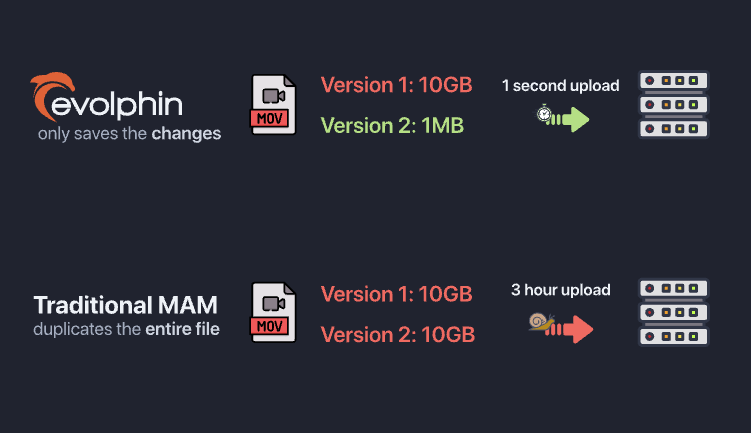
Built-in Collaboration App
The centralized platform for review and approval provided by Zoom MAM allows multiple stakeholders to review and provide feedback on assets. This helps to improve collaboration and streamline workflows.
Protected SAN/NAS
Evolphin Zoom provides robust protection for digital assets, including both SAN and NAS systems. The software protects assets from malware and human error, ensuring that data is secure and accessible.
Rules-Driven AI Hub
The AI Hub in Evolphin Zoom is a powerful tool that gives users touch-button access to various AI engines, allowing them to automate and streamline their workflows. This rule-driven feature ensures that the correct AI engine is used for each task.
Image Sequences
Evolphin Zoom is one of a few MAM solutions that support image sequences, including motion graphics, render queues, and Cinema 4D support. This makes it an ideal solution for motion graphics artists and other creative professionals who work with image sequences.
Data Migration
Data migration tools offered by Evolphin Zoom enable users to move their assets between storage locations. This ensures that users can always access their assets, even as their needs change.
Tiered Archive Management
The tiered archive management feature in Evolphin Zoom allows users to automatically tier their assets across AWS S3, Glacier, Deep Glacier, and LTO, ensuring that their assets are stored in the most cost-effective and accessible manner.
Integration & Automation
Evolphin Zoom provides out-of-the-box integrations with various third-party systems and an automation framework that allows users to automate their workflows. This helps to improve efficiency and streamline workflows.
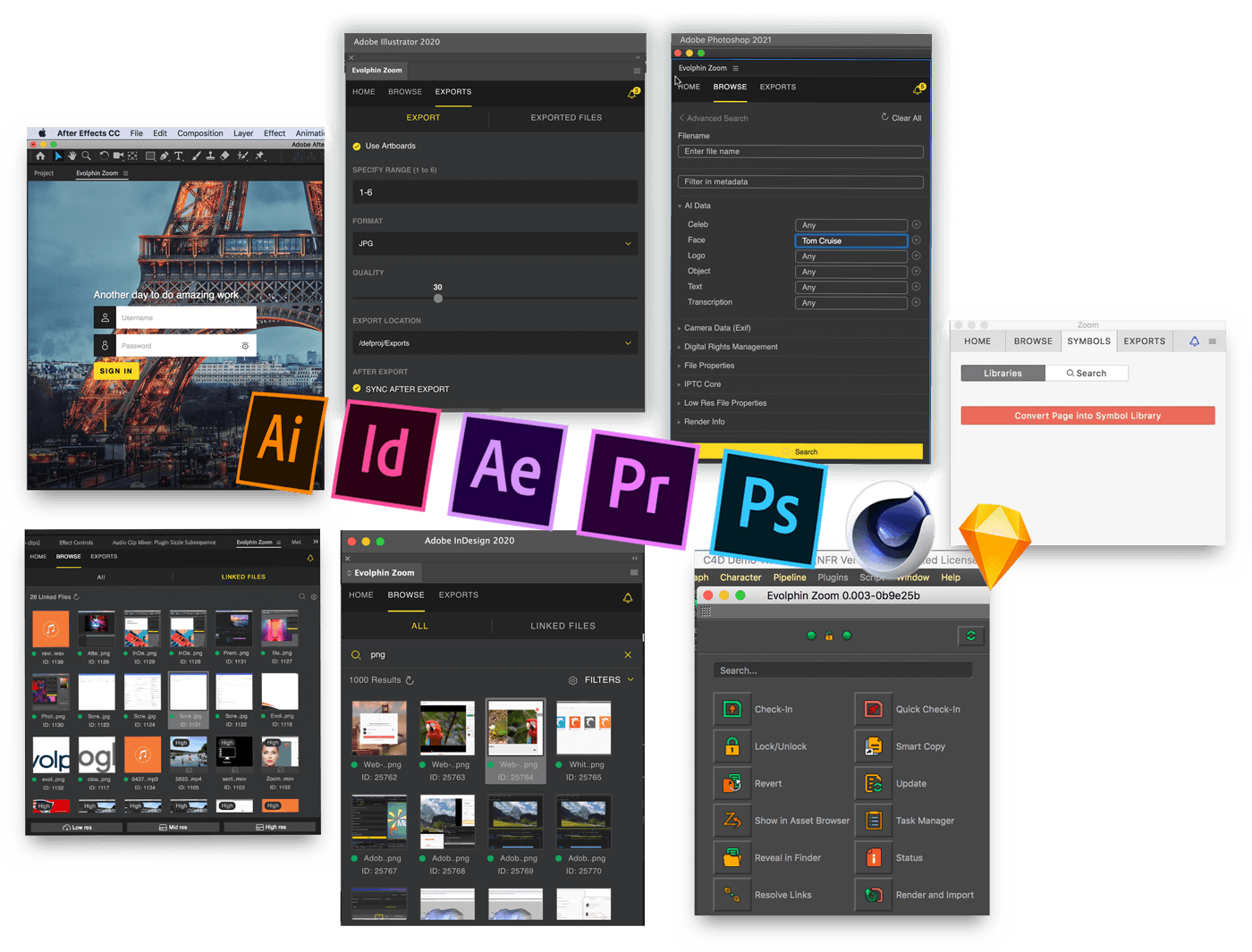
Final Thoughts
Cloud Media Asset Management solutions offer the potential to revolutionize the way we work because it brings your office to you no matter where you are while maintaining collaboration, productivity, and the chance to streamline your existing processes.
With a robust and reliable technology infrastructure, Evolphin Zoom MAM is the best cloud media asset management system for helping companies meet the challenges of remote work.
Features such as easy management and use, granular access control, powerful search capabilities, and next-level security help Evolphin Zoom MAM empower remote and hybrid teams to collaborate effectively, regardless of location, and work together to achieve their goals.
Ultimately, Evolphin Zoom Cloud Media Asset Management is a powerful tool that can help organizations stay ahead of the curve in the new world of work.

